A step-by-step guide on how to use The Hub to create content for your brand.

Welcome to The H Hub!
Our community of over 40,000 photographers, videographers, models and stylists are located in every major city, and are highly vetted based on the quality of their work.
The Hub is the easiest way to find, hire and work with amazing photographers to create content for your brand. This article will walk through the entire process of using The Hub, step-by-step.
Note: there are also other, shorter articles in our Knowledge Center that focus on each stage of the process, if you're looking for something specific.
OK, let's dive in! We'll cover:
Posting a Job
Sign up for an account on The Hub. It's easy, quick and free! Once you're logged in, click on "POST A JOB."
The Hub is easy to use and walks you through the job posting process step-by-step, but let's review it here as well! 😀

-
- Start by selecting the type of creator you want to work with.
(Note: right now you can only hire Photographers on the Job Board. The ability to hire Videographers, Models and Stylists will be added soon. In the meantime, if you need help finding and hiring one of those skill sets, please email shannon@thehhub.com) - Select the style of content you're looking for: Food, Fashion, Event, etc.
- Give your job a title, then provide some details: we recommend a short overview of your project and some specific details on the content you need.
- Add a due date: this is when you need the content delivered to you. If you don't have a specific date in mind, pick any date 1 - 3 months from now.
- Add your budget: creators will bid on your job based on this range.
- Optional: include a Mood Board and some Do's and Dont's: these make your brief stronger, and really help the photographer see your vision. To add, just click the "ADD MORE TO MAKE STRONGER" link - here's where to find that:
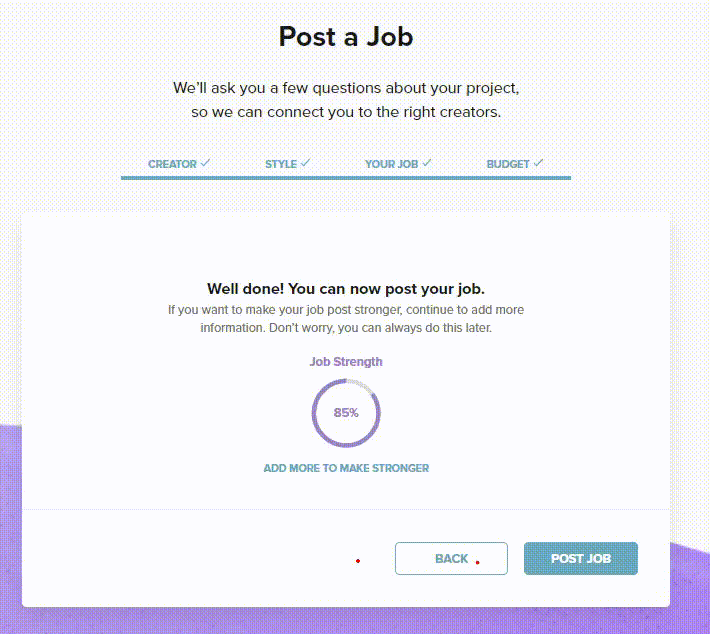
- Start by selecting the type of creator you want to work with.
Adding a Mood Board and Do's & Dont's are highly recommended for brands shooting content on The Hub. These make your brief much stronger, and a strong brief is the BEST way to ensure you get great work back!
You can read more on how to create a great brief here.|
Reviewing Bids
When posted, your job is automatically shared with our community. Within a day, you’ll start to receive bids. Photographers will include their price, examples of their work and some info on why they'd be a good fit for your job.
Review your bids to determine who you feel is the best fit. As you review, you can easily SAVE bids you really like, or HIDE bids that don't make the cut. Just look for these two icons on each bid:
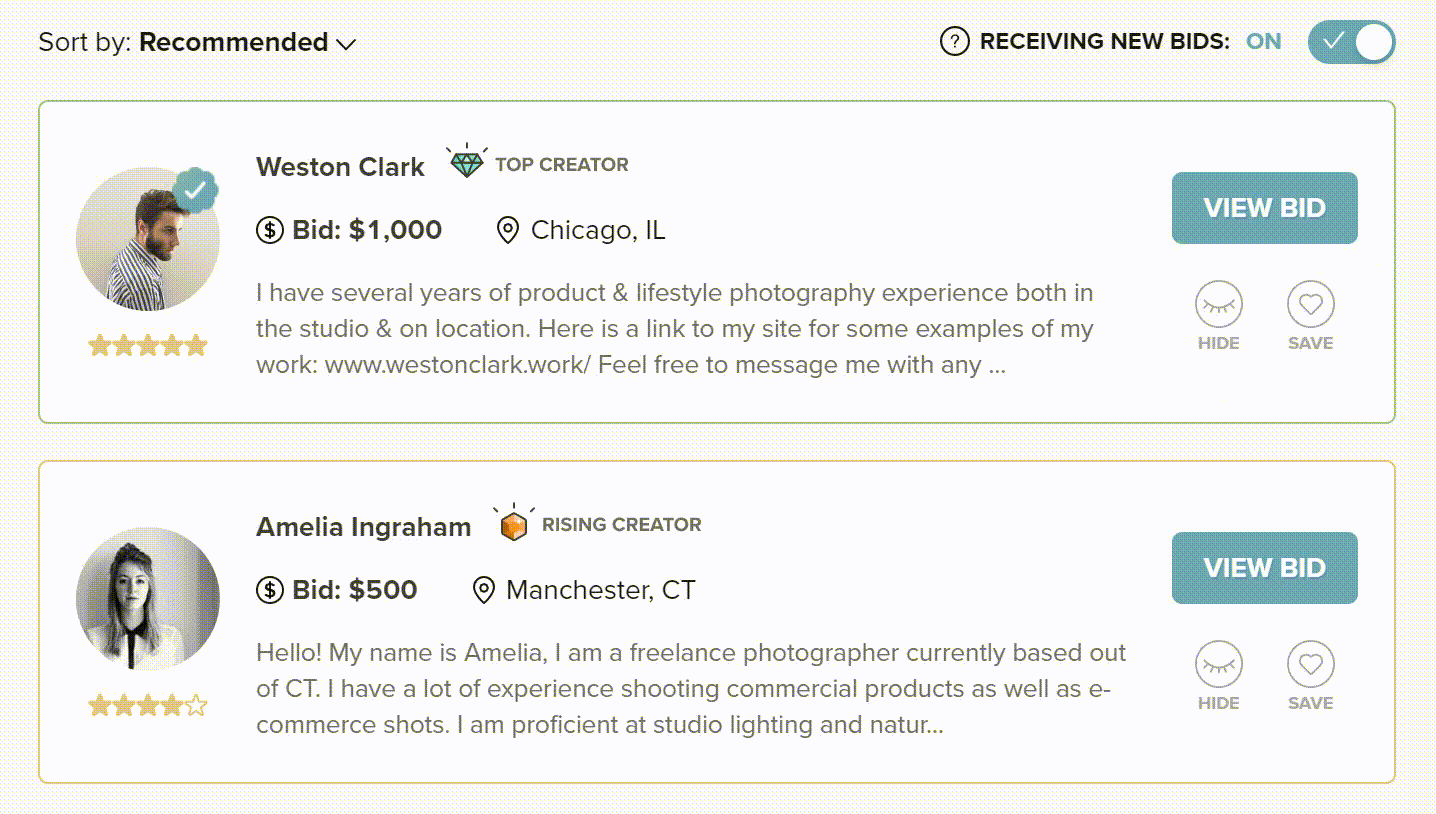
If you hide a bid and want to get it back, don't worry, it's still available! Just scroll to the very bottom of your bid page and click "show hidden bids."
Sometimes jobs will get a LOT of bids (what can we say - our community loves to shoot!! 😁) If you feel like you have received enough bids, and want to stop new ones from coming in, just turn off the "receiving new bids" toggle, here: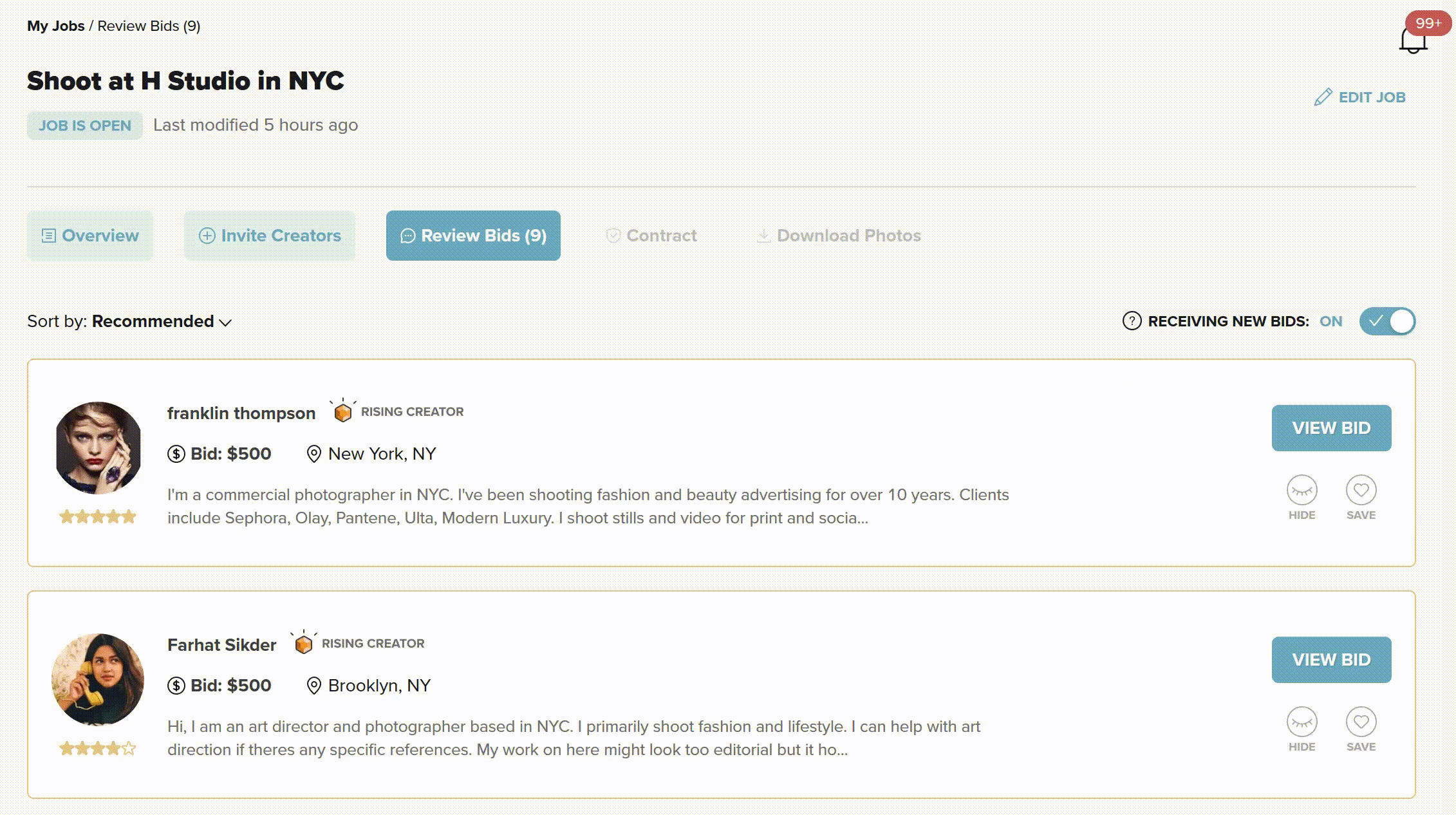
Messaging with Creators
If you have any questions, you can chat with the photographer about their bid. You'll communicate directly through the messaging feature on The Hub - it looks like this: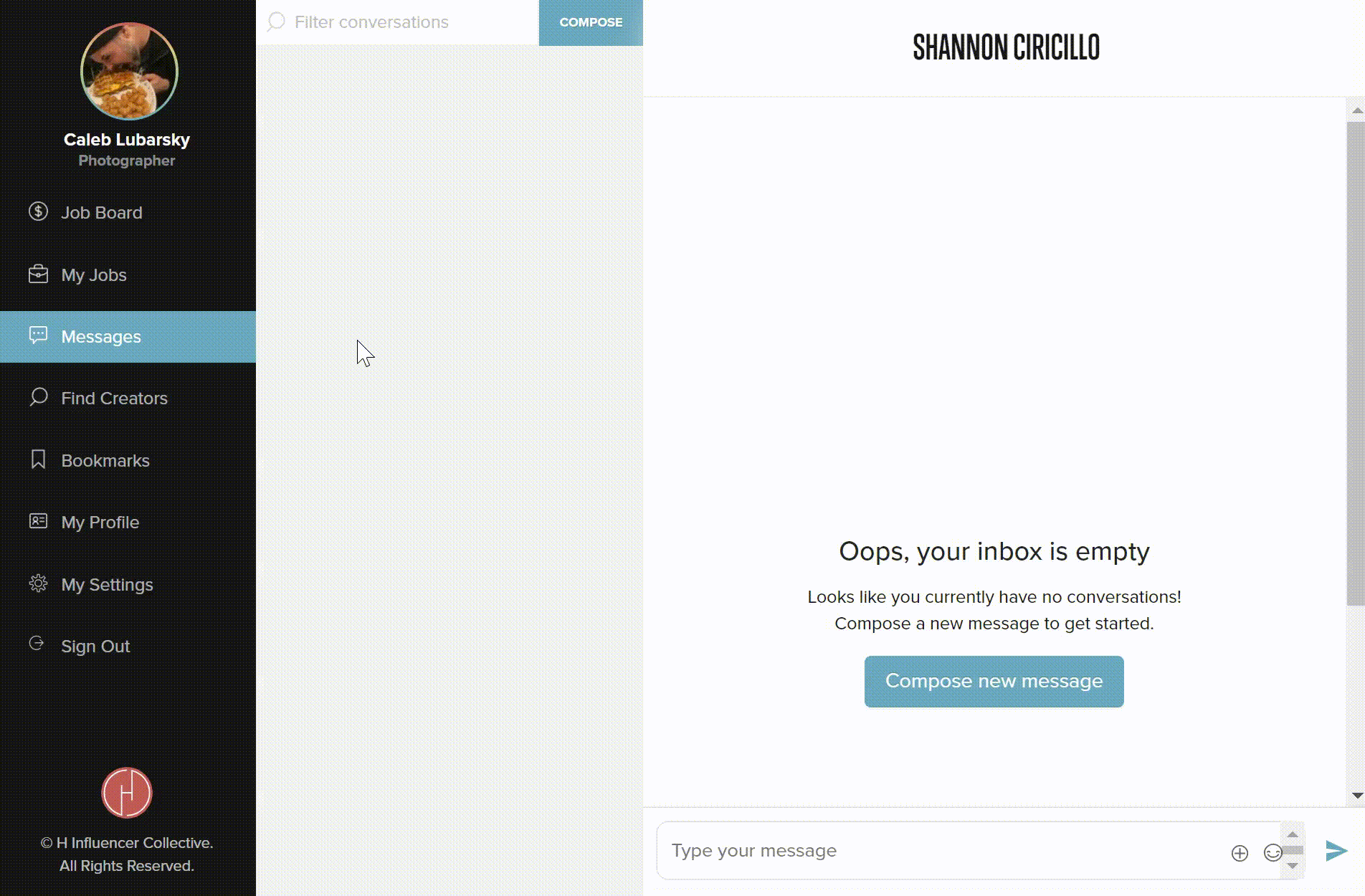
It's essential that you keep all conversations with your Creator on The Hub. This helps ensure that if an issue arises, the H team can help make things right. Simply put, it protects everyone involved in the process. If you like, you can read more about it here.
Sending a Contract
When you’re ready to hire your photographer, send a contract for them to accept. The contract will include:
-
- The number of photos you're getting
- The date they're due
- The scope of work: make sure to include any important details about your shoot that you want to make sure are covered here.
- The dollar amount you'll pay
Here's a simple example of a contract - you can add more details as needed:
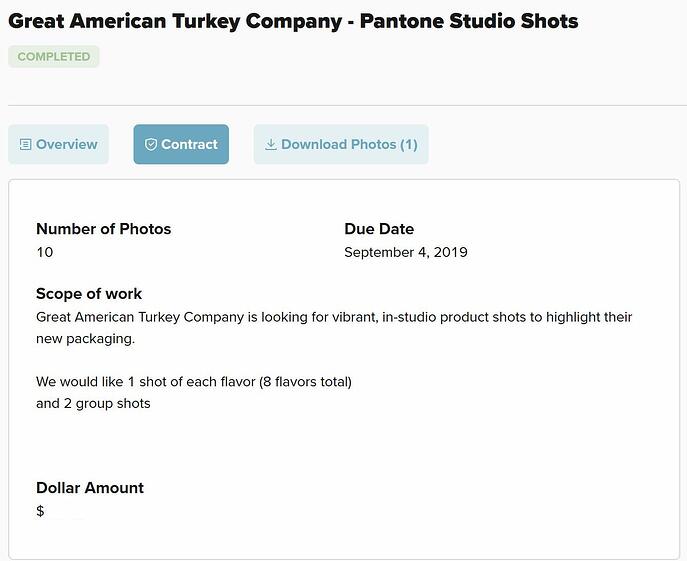
Now, the photographer is ready to work their magic! Keep messaging with your photographer on The Hub to iron out any details, or answer any questions they have. You’ll have your photos back in no time!
Downloading Assets
When your photos are ready, the photographer will upload them directly on The Hub. You'll be notified by email when your images are ready to download.
To download your assets:
-
- Log into your account and click on the job card for your project
- You'll land in the "Download Photos" stage of the process.
(If for some reason you land elsewhere, just click the small link at the top of the page that says "Download Photos.") - Here you'll be able to see a preview of your images by clicking on one of them. They'll have a watermark on them - don't worry, that will go away when you download them! (You can read more about why this watermark appears here if you like.)
- Review your images before downloading them. If you have any comments or feel that edits are needed, just message with your creator directly on The Hub. Once the changes are made, they'll re-upload the images. You can preview the revised images again before downloading them.
- When you're happy with the images (and only when you're happy!) download them to your computer. When you hit download payment is immediately triggered to your photographer! This officially completes your job.
Here's a quick example of what Downloading Assets looks like:

Written out it may seem like a long process, but it's actually very simple and fast! 😁
And that's The H Hub: changing the way you hire photographers, and helping Creators across the country make a living doing what they love - shooting content for brands like you! Thanks for being a part of H!
